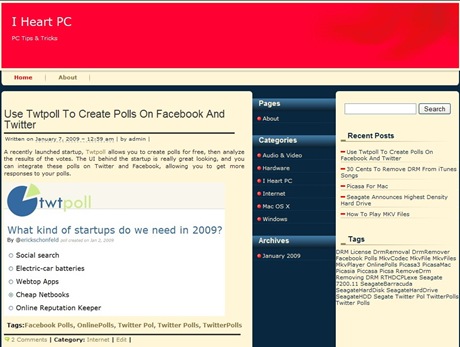If you took a look at the processes that are started on your computer, and you wondered if the RTHDCPL.exe file is a virus or a legitimate file, you should know that it’s actually a file that comes together with your audio card’s software.
The RTHDCPL.exe process appears when you install the Realtek HD Audio Control Panel, which is the software behind audio hardware and sound cards produced by Realtek.
While this process isn’t an important one, you shouldn’t terminate it, as it can cause problems related to your audio card.
If you have errors related to this file, you can try updating your audio drivers to the latest version and see if that fixes it.
Caution: if the rthdcpl.exe file is located in the C:\Windows\System32 or C:\Windows folder, it’s possible that it’s malware in camouflage. I would recommend using an antivirus to scan the files.
If you enjoyed this post, feel free to subscribes to our rss feeds