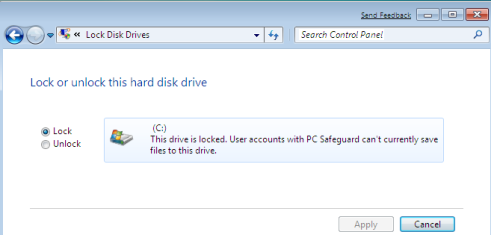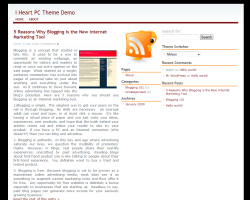If you’re looking to mount or open an MDF file, the first thing to do is find out what it is. An MDF file is a media disc image file, similar to a NRG or ISO file. It’s just another format used by disc mounting software. Alcohol 120% is a known program that will create MDF files. The MDF file is usually accompanied by a file with the MDS extension, where the track and header information is kept, while the MDF file stores the biggest chunk of the disc data. The typical use for the MDF file is the backing up of a disc and it’s often seen on torrent sites.
In order to open an MDF file you can use a couple of different programs, including Alcohol 120%, MagicISO, CyberLink PowerDVD 12, IsoBuster, WinMount and Daemon Tools.
The first one, Alcohol 120%, is commercial but it comes with a free trial and it will allow you to mount the MDF file. If you want to open the MDF file, Magic ISO will do that, and it will also mount it if necessary, but the trial version is a bit too limited for my taste. IsoBuster is one good choice, which has a free trial option without any time limits, but the one we’d recommend would be Daemon Tools, which is commercial, but it has a Lite version which doesn’t have time or functionality limits. In order to mount or open the MDF file you need to use either of those programs.

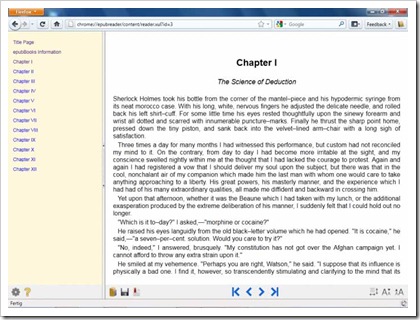

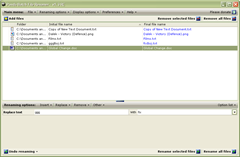

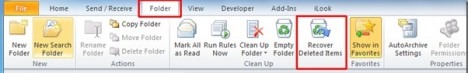





 Drivers which previously worked on the Windows Vista operating system will function very well with the new Windows 7. Problems occur when passing from XP to the Windows 7 and it is going to be needed a whole new set of drivers to match the new operating system, from the programs running on your computer to the devices connected to your PC.
Drivers which previously worked on the Windows Vista operating system will function very well with the new Windows 7. Problems occur when passing from XP to the Windows 7 and it is going to be needed a whole new set of drivers to match the new operating system, from the programs running on your computer to the devices connected to your PC.